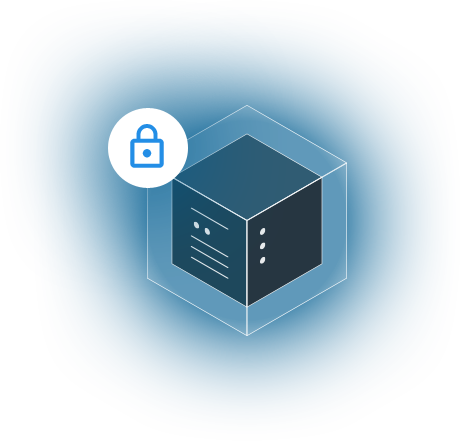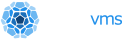Javascript developers were some of the earliest adopters of things like containers, serverless and other infrastructure patterns so it's not surprising that unikernels interest them too.
Ready to run your first javascript unikernel using Node.JS? Great! Let's start. First download OPS:
curl https://ops.city/get.sh -sSfL | shmkdir testing && cd testingconsole.log("hello from inside a unikernel!");ops pkg load node_v11.15.0 -a hi.jsops pkg load node_v11.15.0 -p 8083 -f -n -a hi.jsvar http = require('http');
http.createServer(function (req, res) {
res.writeHead(200, {'Content-Type': 'text/plain'});
res.end('Hello World\n');
}).listen(8083, "0.0.0.0");
console.log('Server running at http://127.0.0.1:8083/');
curl -XGET http://127.0.0.1:8083/ops list